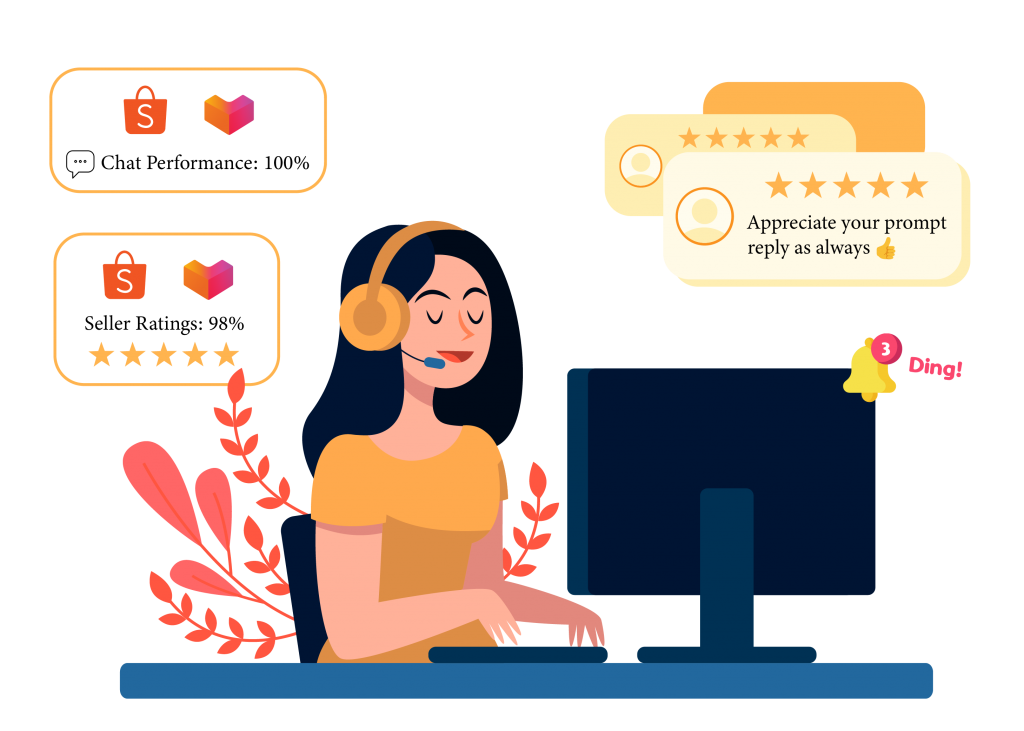
- Prompt Responses
- Customer Satisfaction
- Conversion Rate
- Customer Waiting Time
Effortlessly Oversee Your Chats in One Platform for a Seamless Experience.


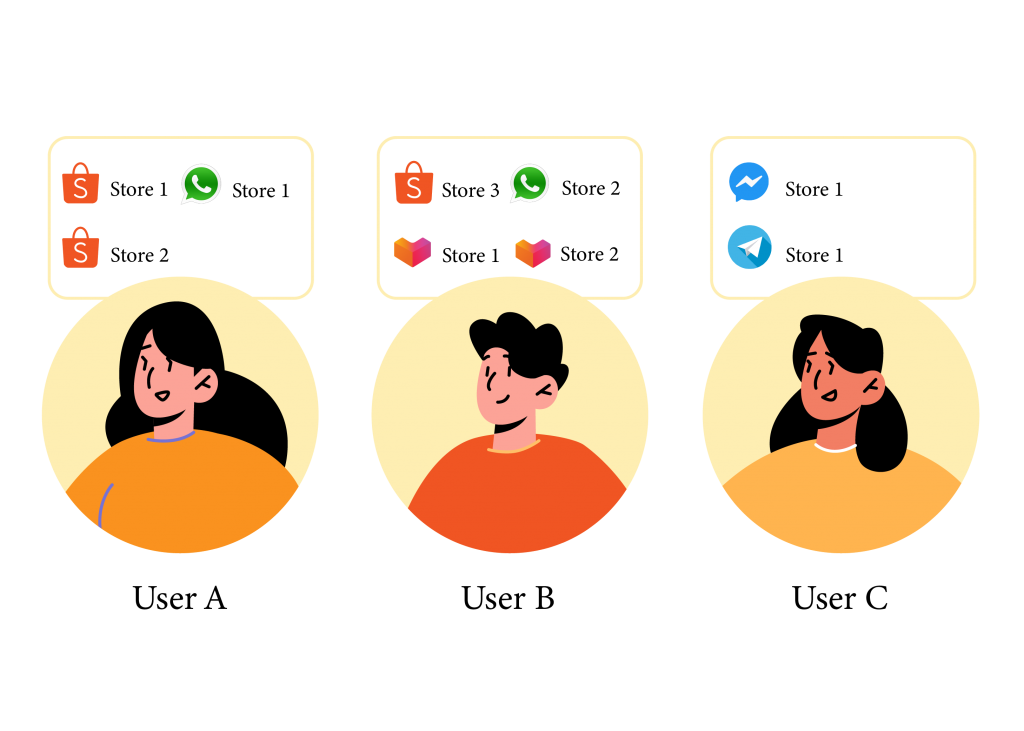

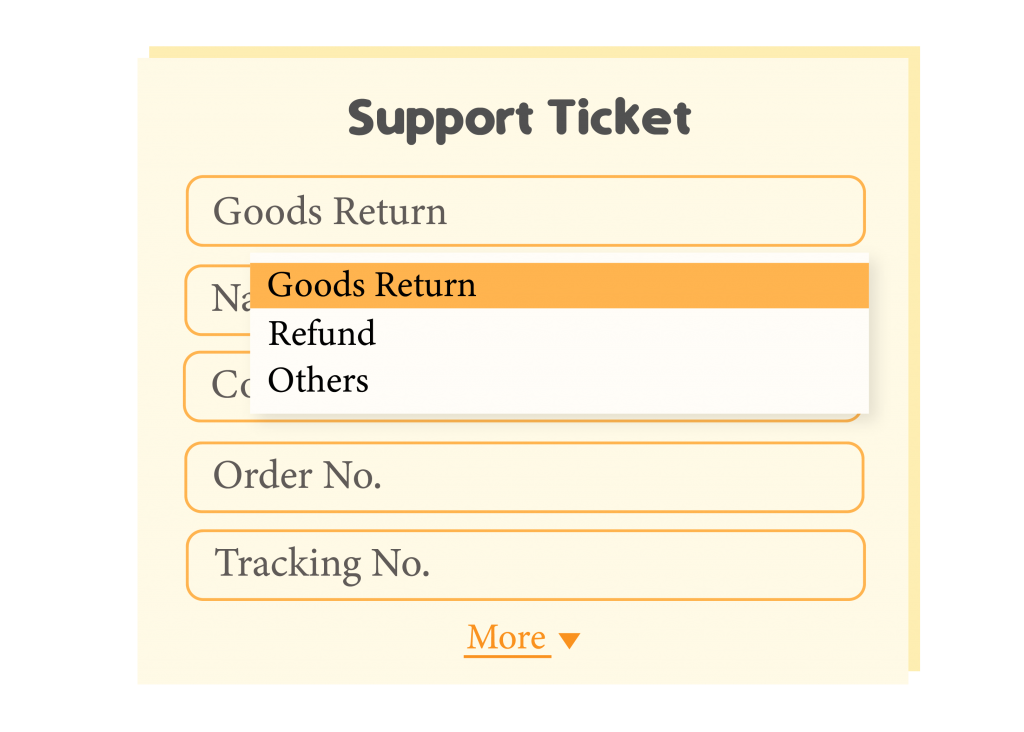
Now including
Our Multichat now includes an AI feature that suggests replies when customers ask questions.



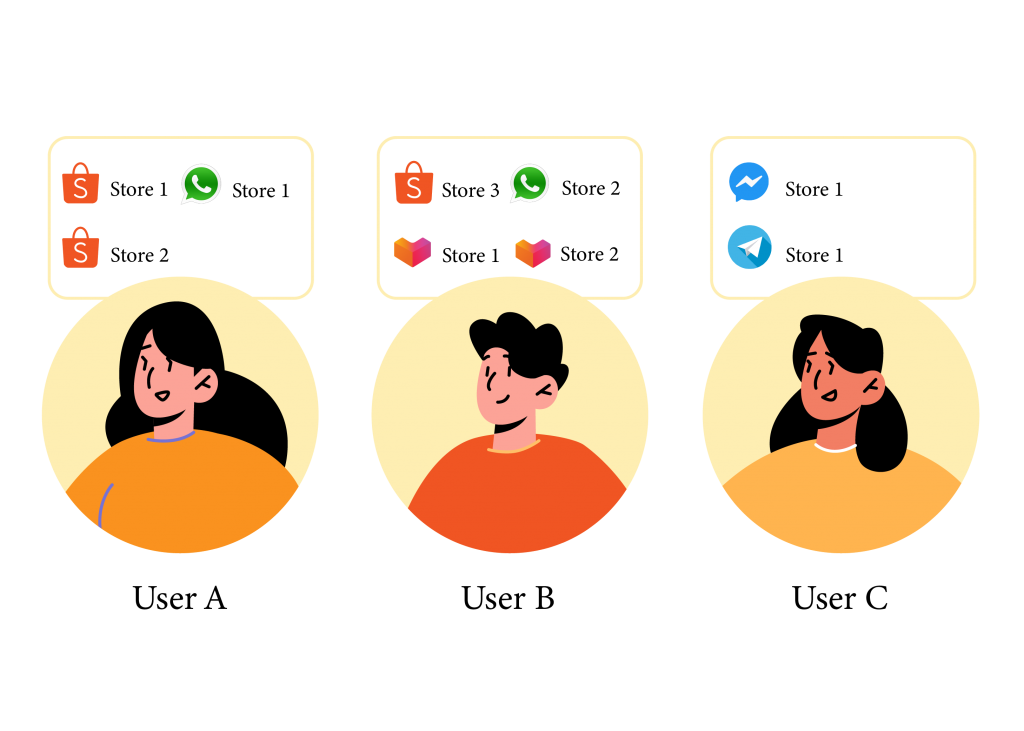

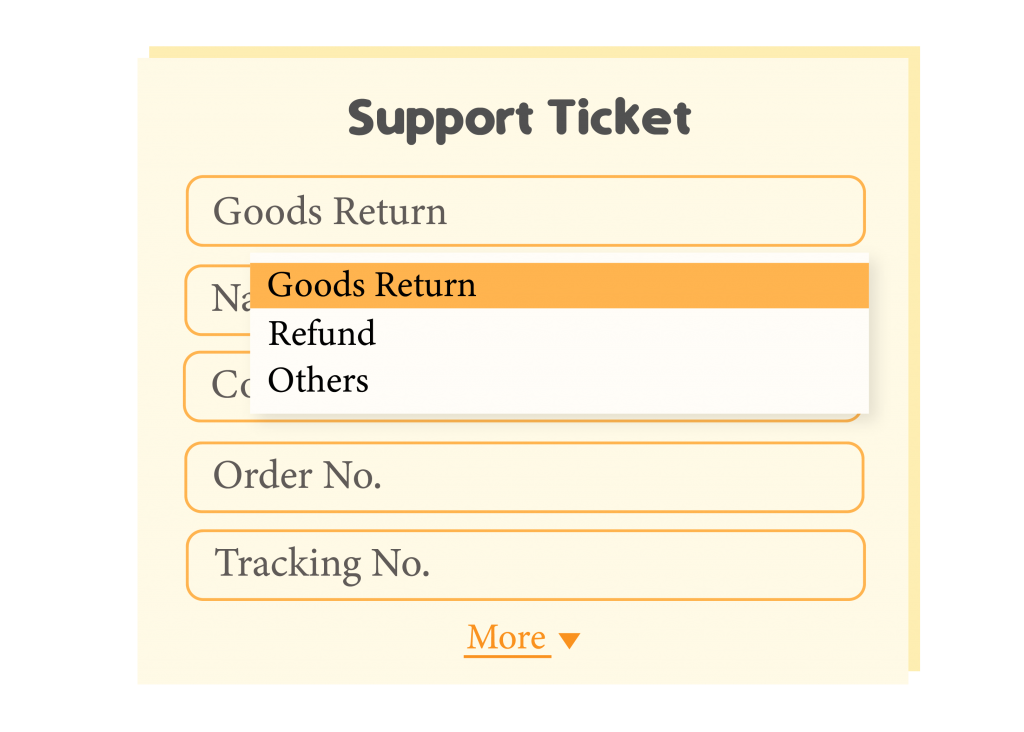
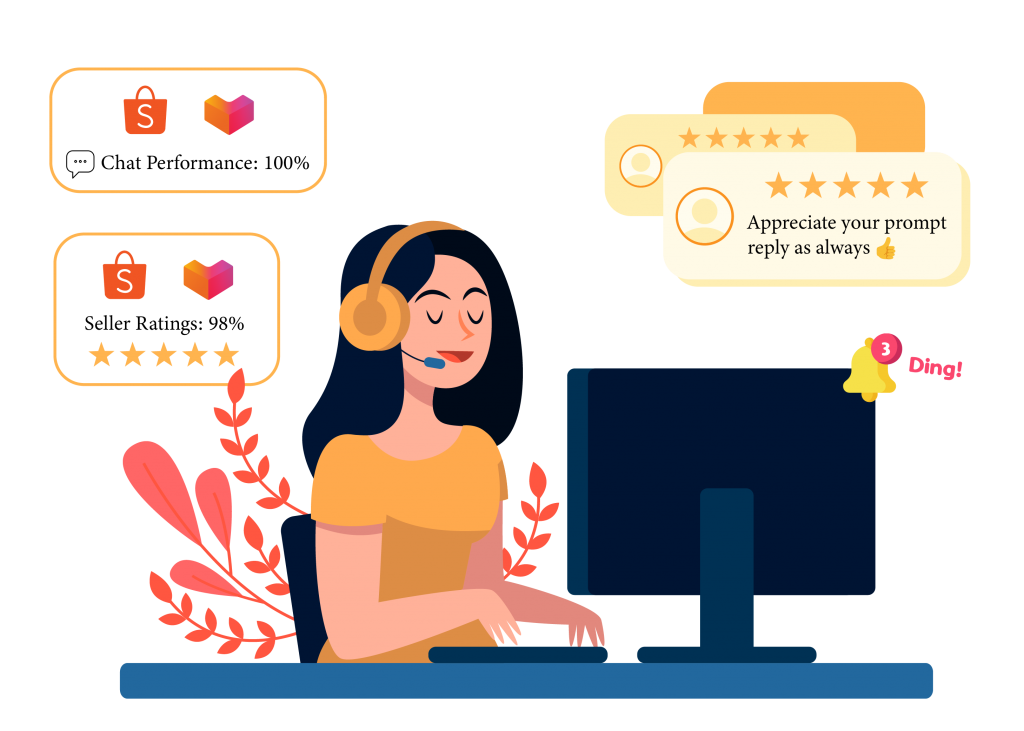
Sign Up For A FREE PayRecon ERP System & Get MultiChat Included!

PAYRECON
Solutions
Customer Service