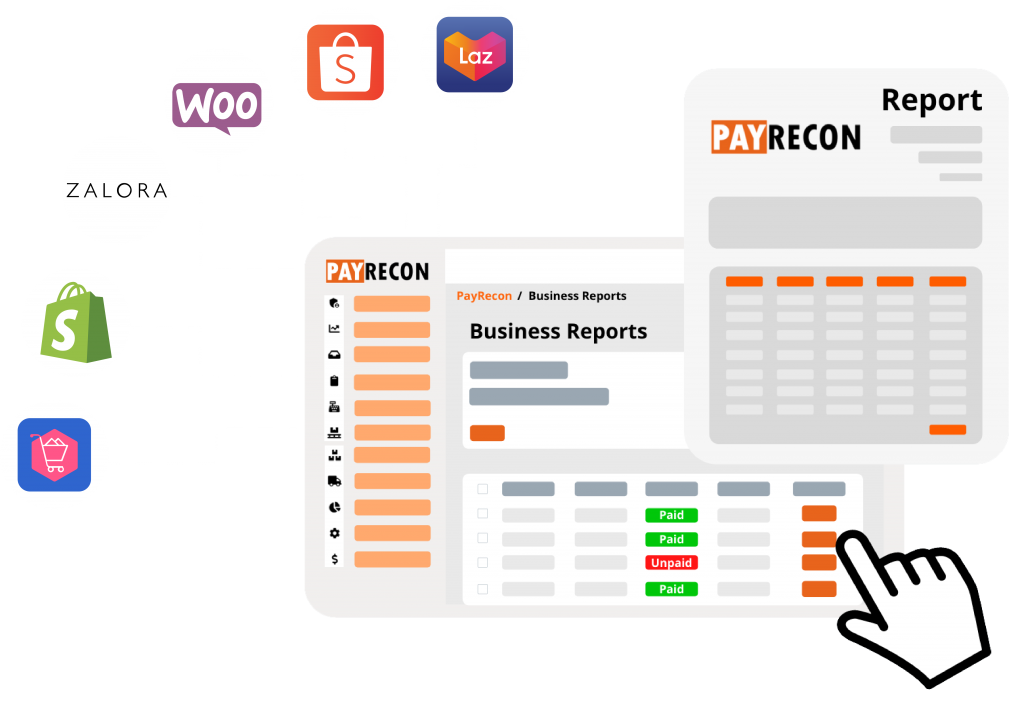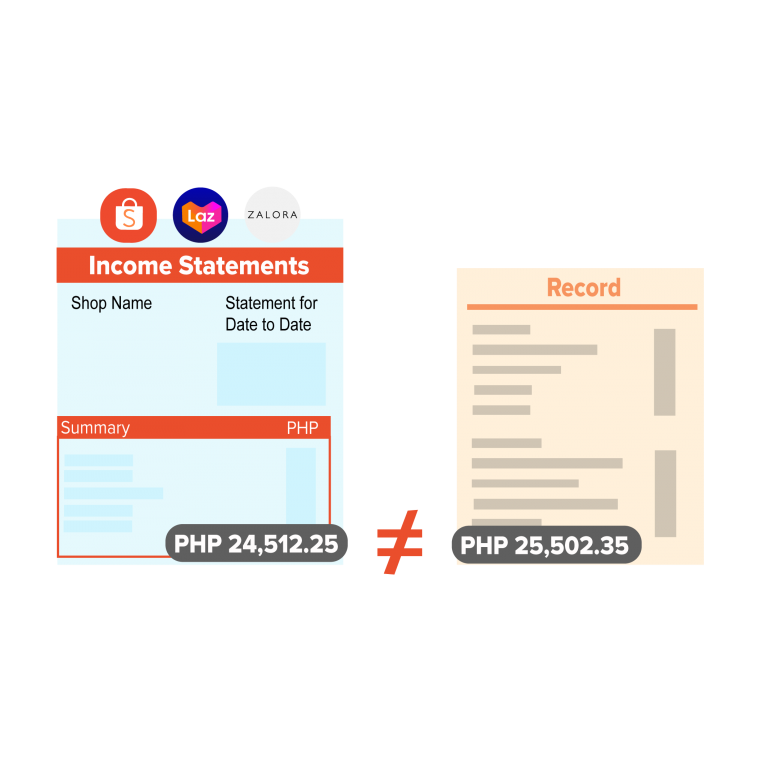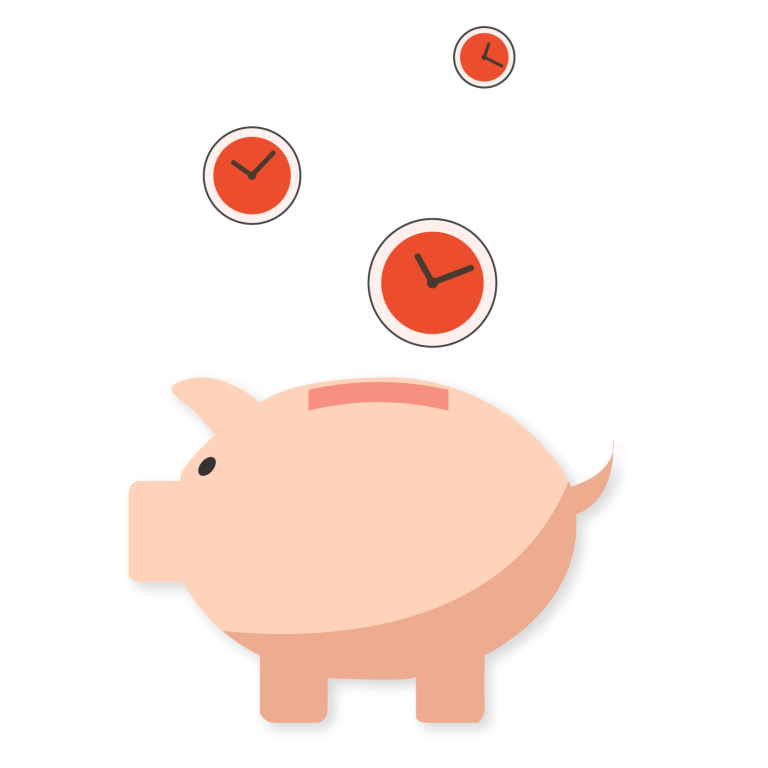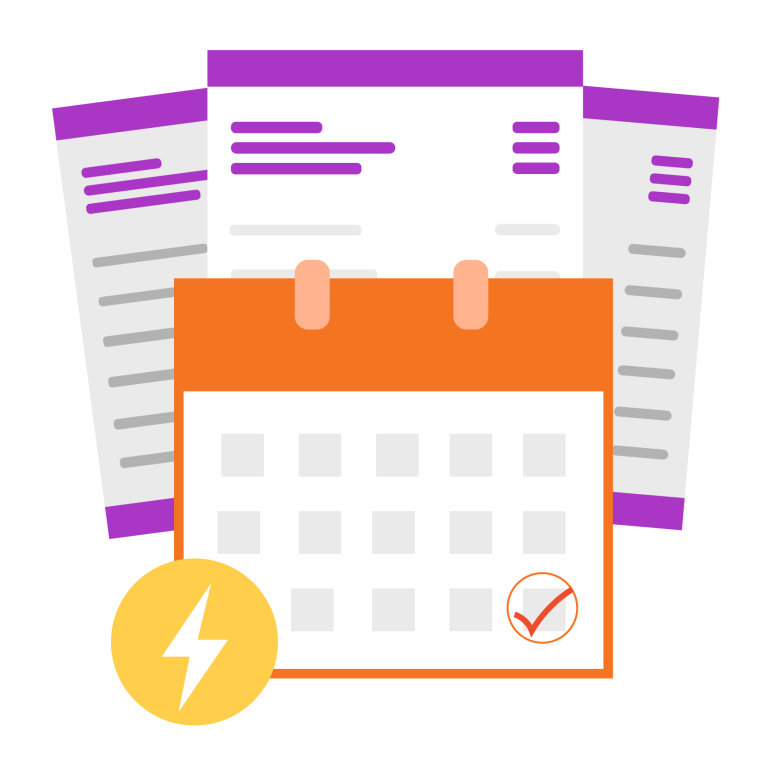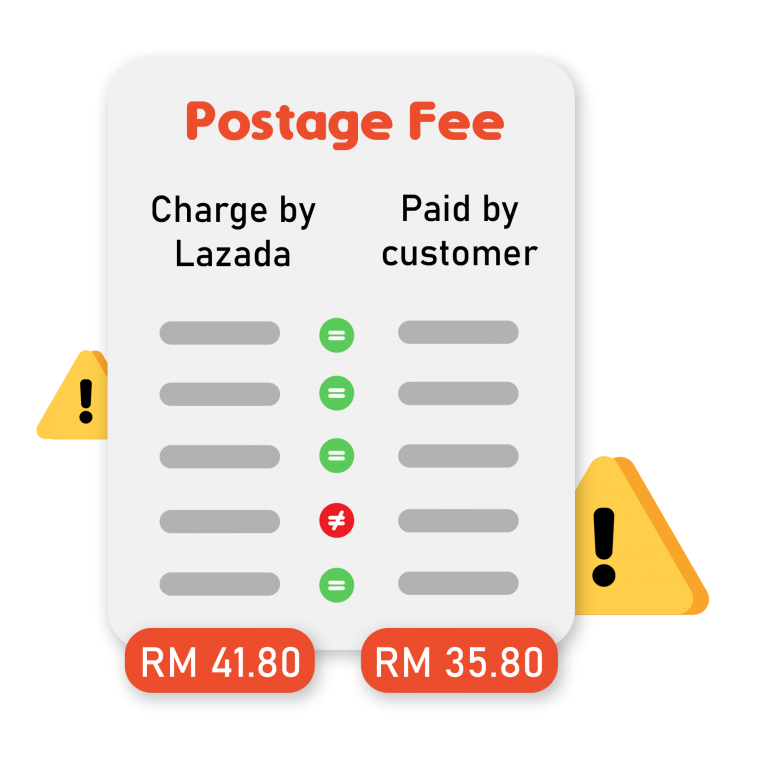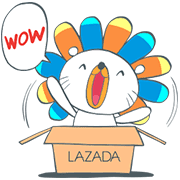PayRecon Payment Reconciliation is your must-have e-Commerce solution!
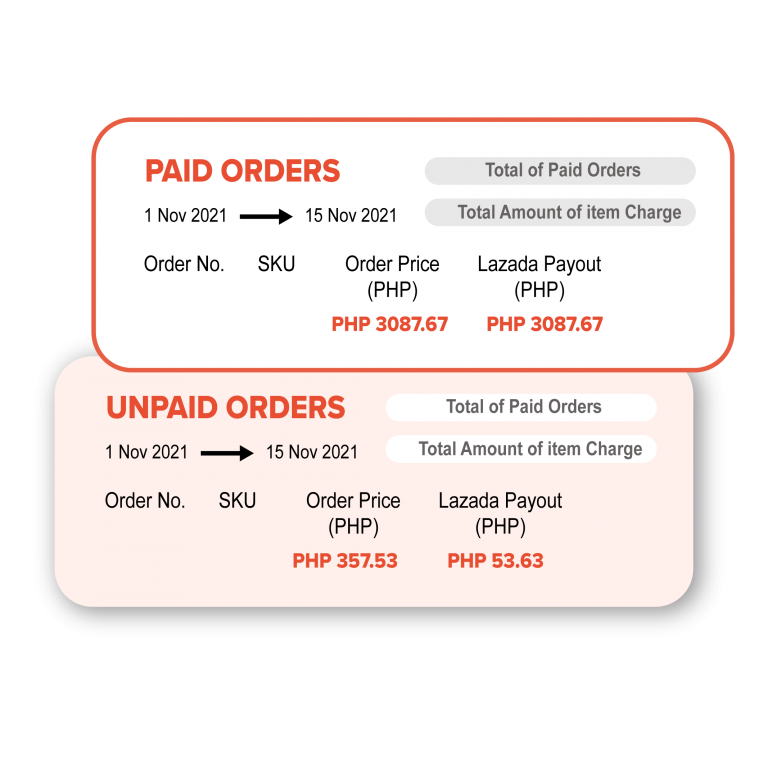
Easy checking, Paid and Unpaid orders
By selecting “paid” or “unpaid” under the report navigation, the system will directly display all the details of your marketplace’s paid and unpaid orders.
Auto-calculate overcharged shipping fees and unpaid payment amount
PayRecon will auto-calculate the difference between Shopee, Lazada, and Zalora charges and customer’s payment. You’ll no longer need to manually calculate the shipping fee and other fees. There’s a total amount in each report.
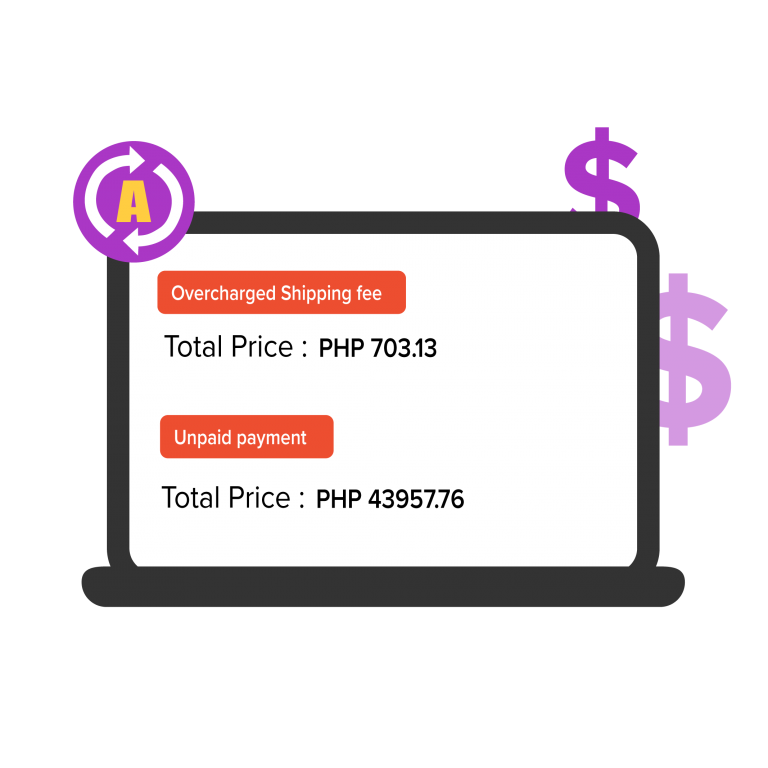
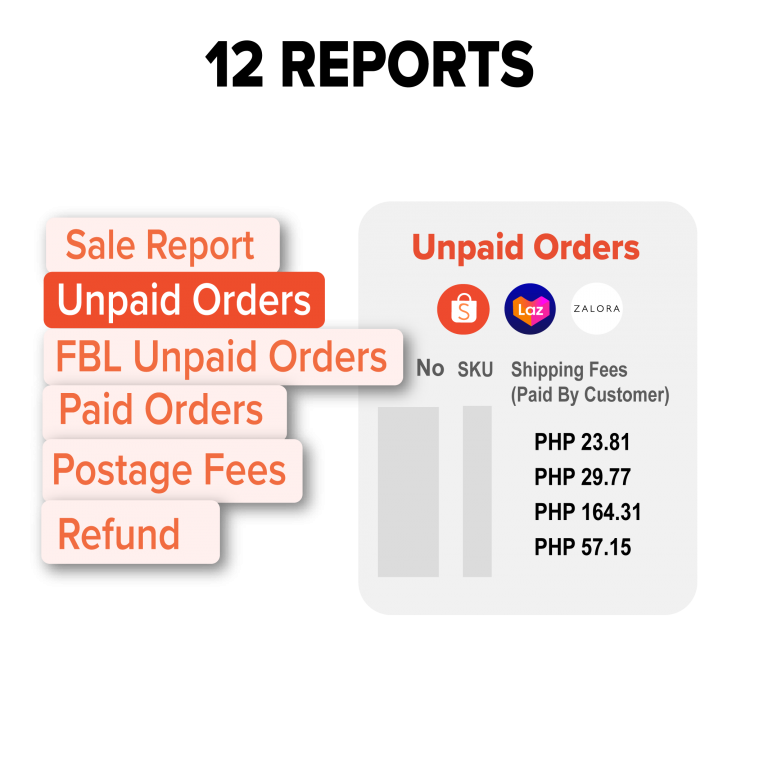
Up to 12 reports for checking payments
PayRecon offers you a wide range of reports, such as Paid Report, Unpaid Report, Postage Fee Report, Return Reconciliation Report, and more!
Click on the report in the navigation bar – select your marketplace and store, and the details will be there. Giving you clear visibility!
Export your report as both CSV and Excel file
You can easily export the report in the peculiar formats you want-download it as CSV or Excel. Everything is just one click away.
Finally, you may use this sales report to claim against Shopee, Lazada, and Zalora.

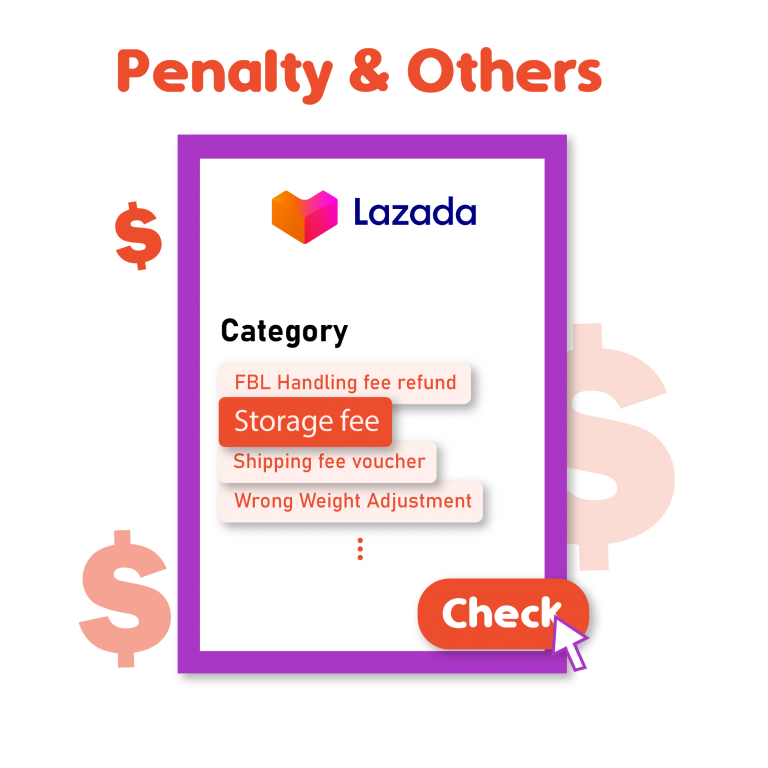
One place to check all other insignificant charges by Lazada Fulfillment
All your insignificant Lazada charges such as storage fee, FBL Handling fee refund, shipping fee voucher, and more – will be listed in our “Penalty & Others” report.
PayRecon system will show you these insignificant charges as well as the successfully claimed amount from Lazada.